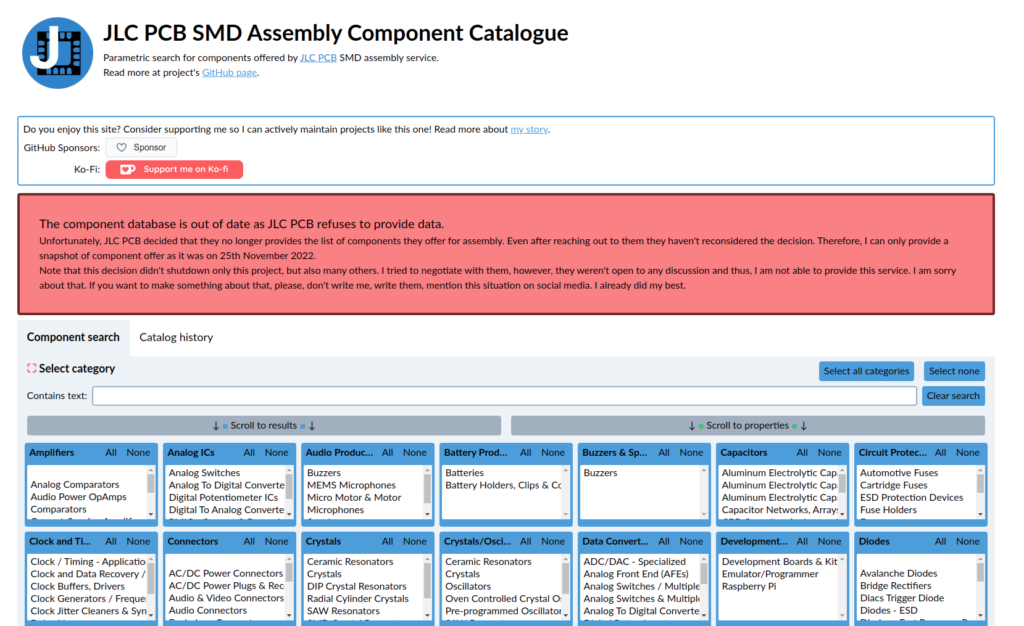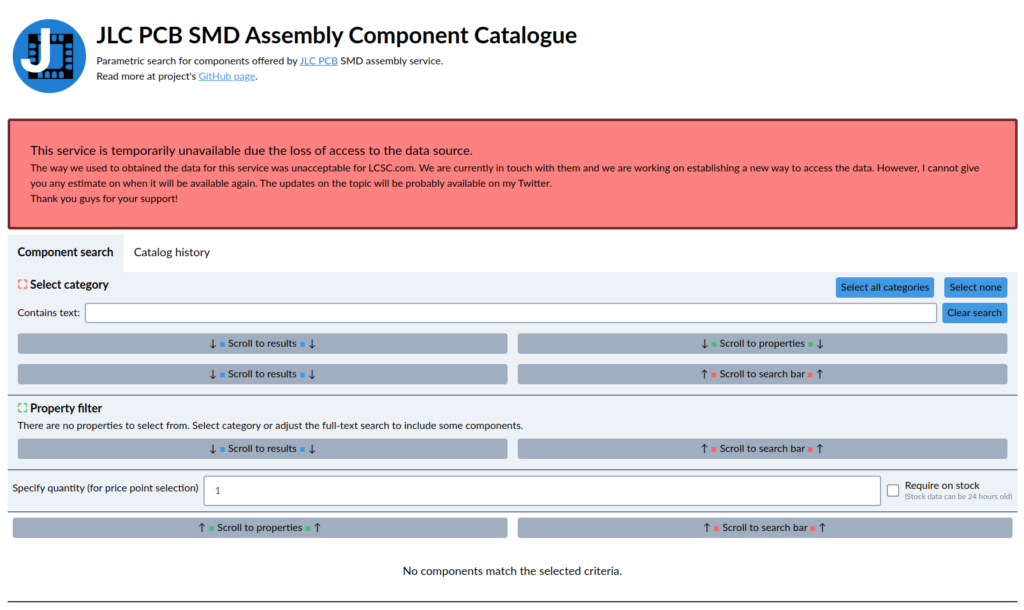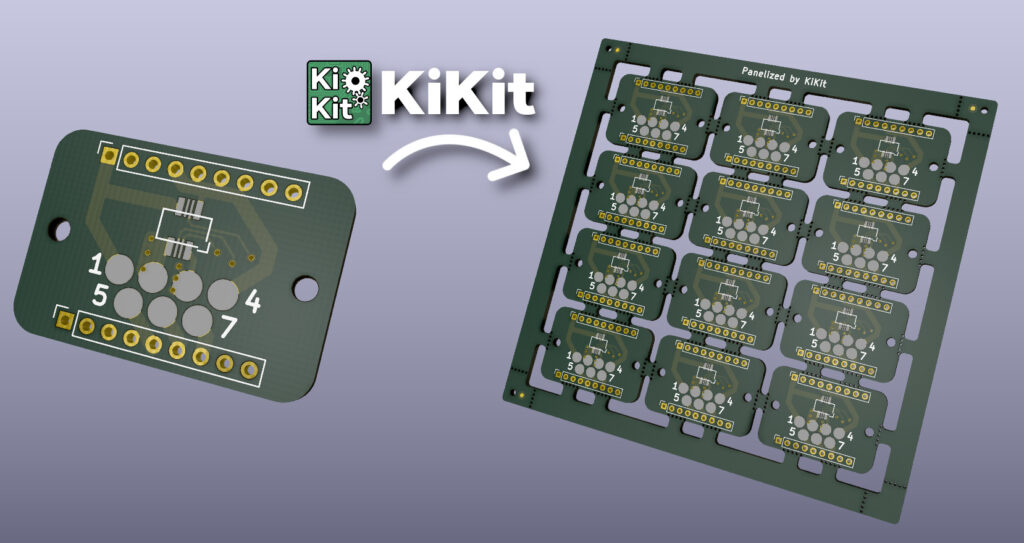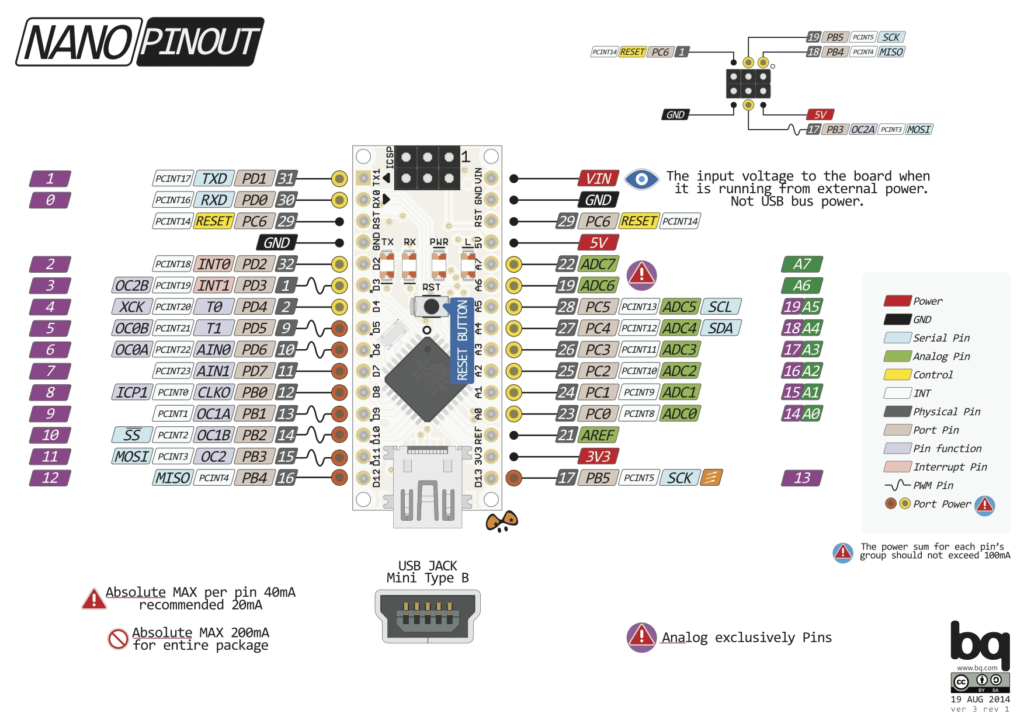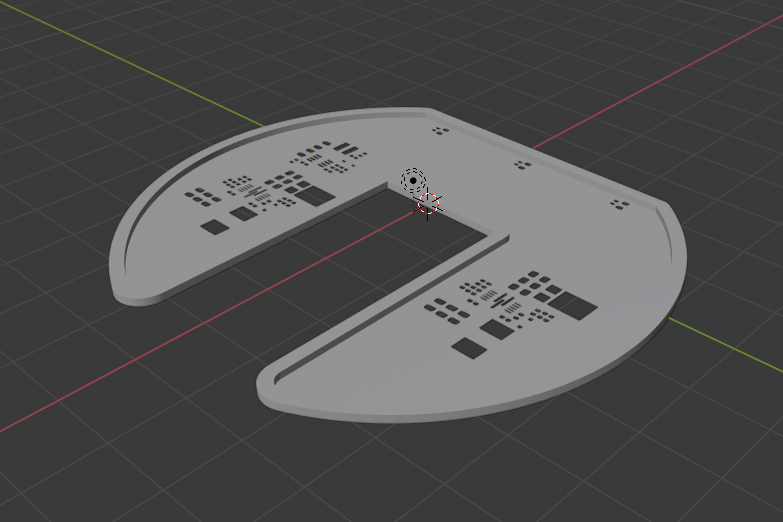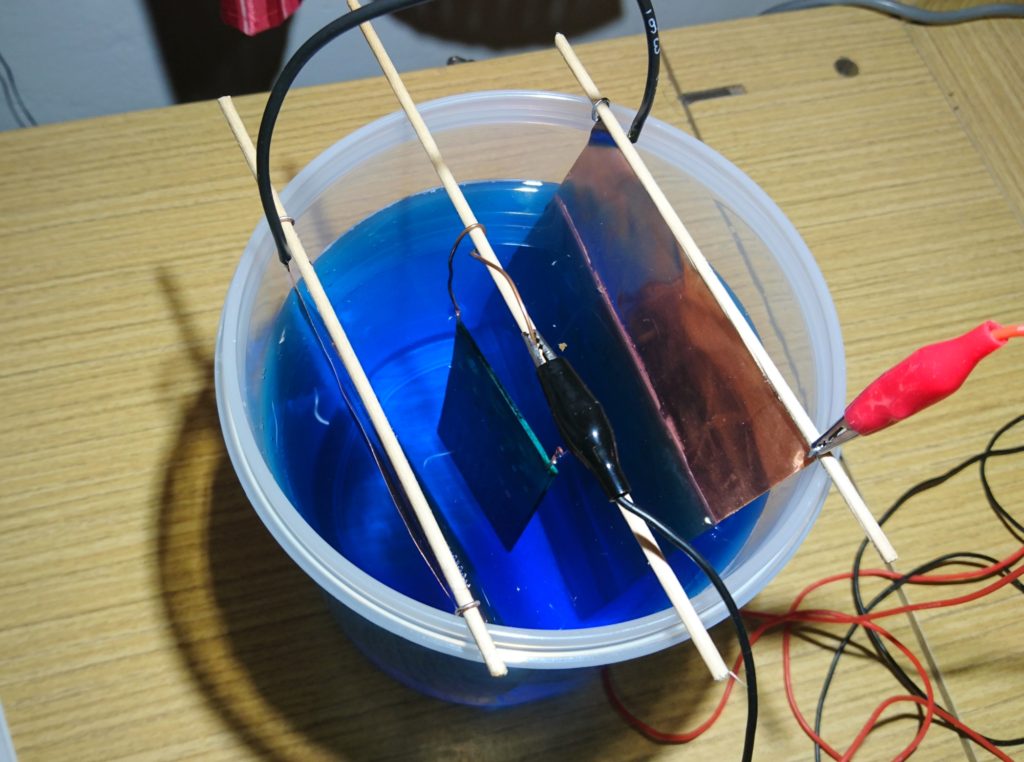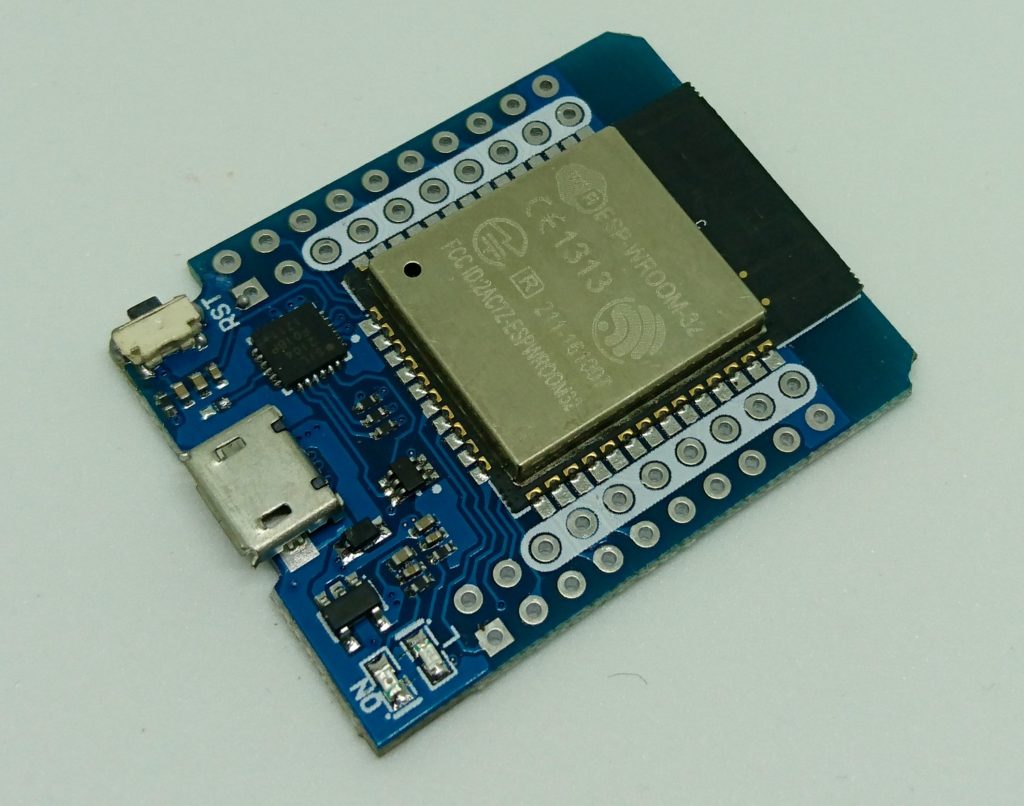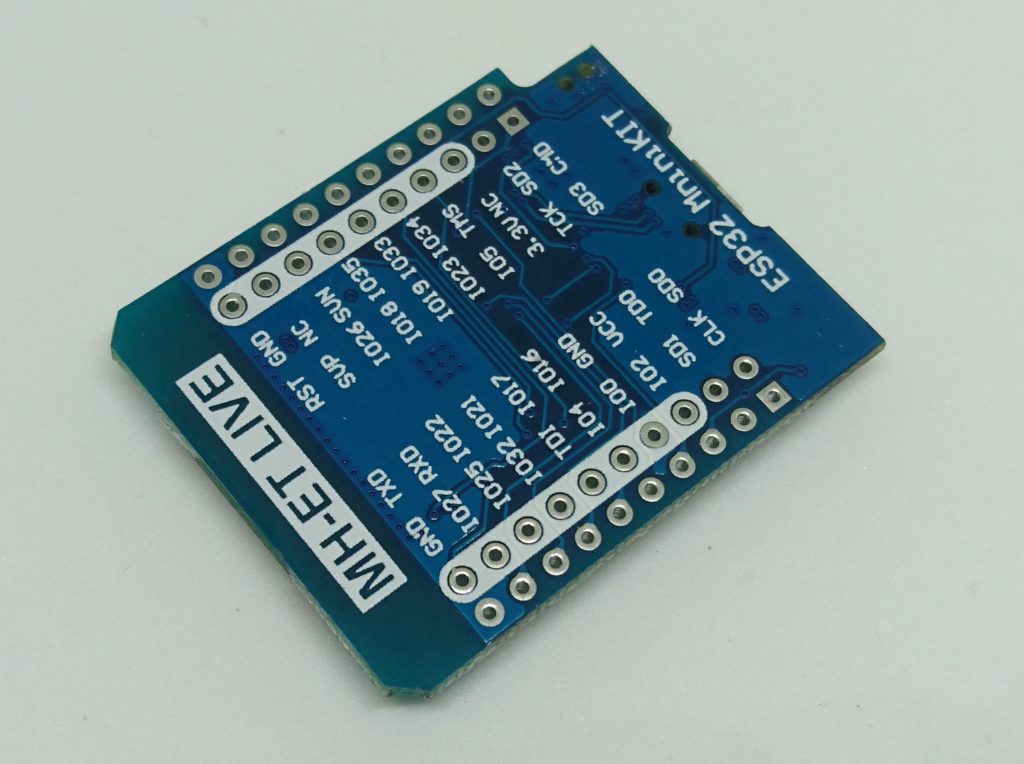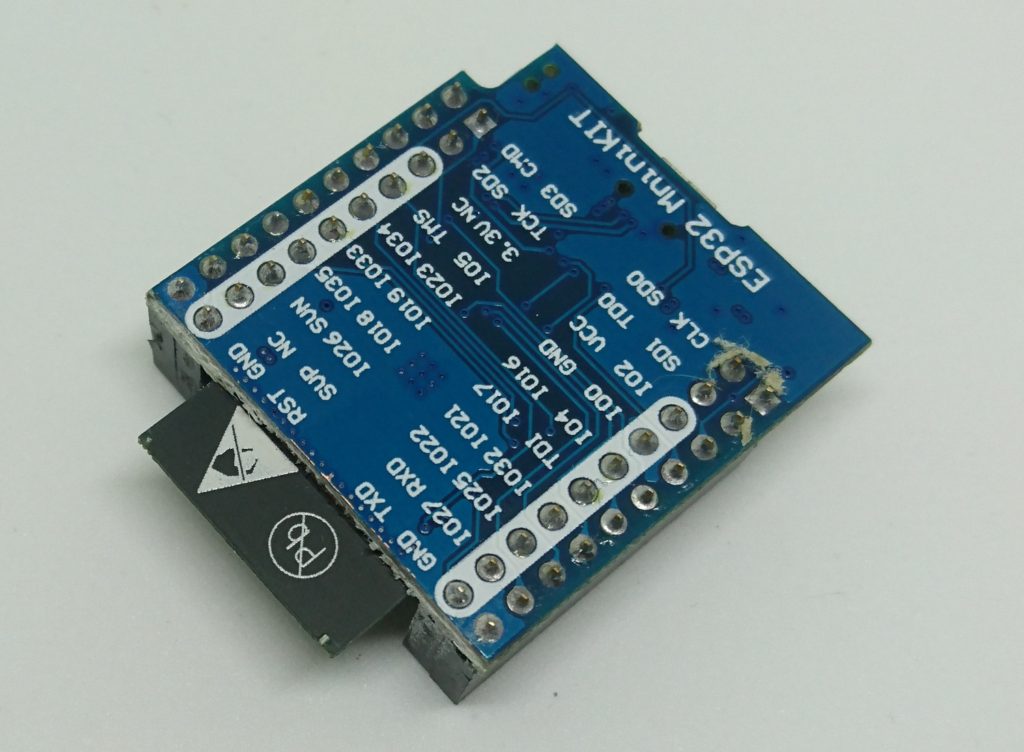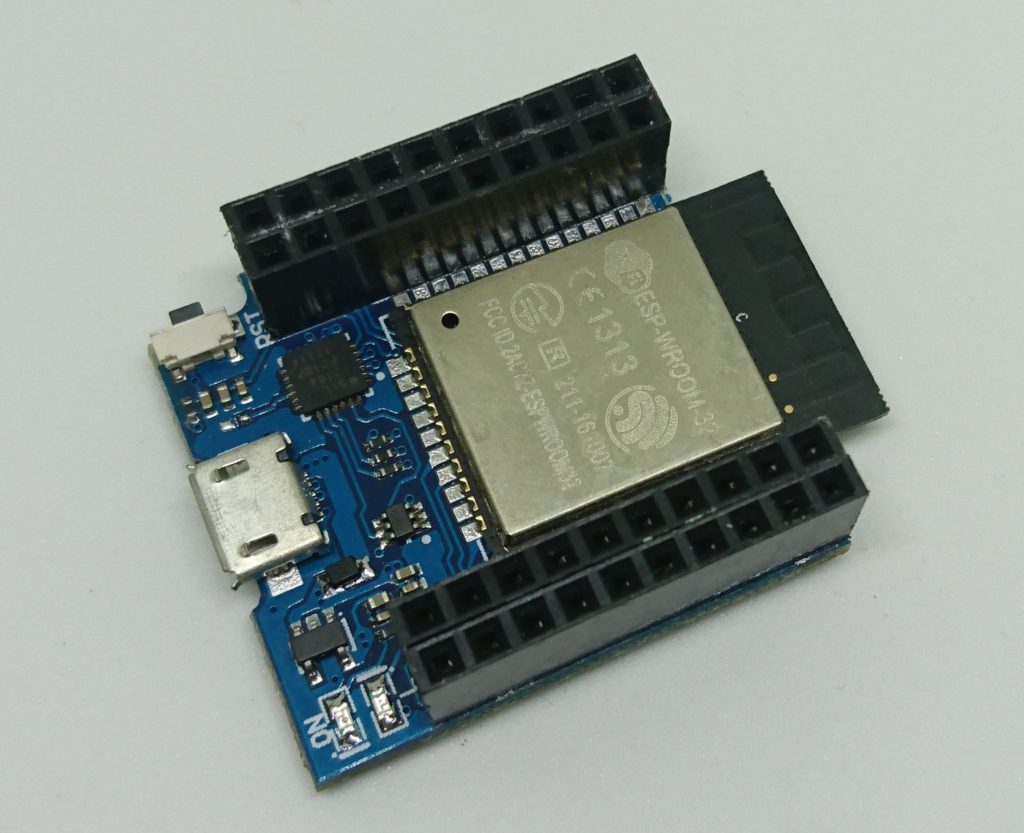Let’s start with a disclaimer: I am a hobbyist. I do electronics mainly for fun, occasionally for serious business. All my thoughts are related to the context of single-person hobbyist (such as me) or a small group of hobbyist/semi-professionals such as RobotikaBrno. What I state here, might not be useful for the professionals.
Recent experience with Kitnic made me think again about component management in my projects – choosing, buying, storing and using electronic components. Before I present my idea, let me briefly describe my workflow.
My Current Workflow
Let’s start in the middle; as you could read in my previous posts I store my components in following manner:
- I have a basic set of 0603, 0805 and 1206 resistors and capacitors in a special boxes (roughly 50 pieces per value).
- ICs like MCUs and various sensor are stored in a grid of small boxes with labels.
- Boards, china modules, etc. are stored in several paper boxes.
- All the other components are in plastic bags with a hand-written label. These bags are kept in groups like transistors, diodes, LEDs, etc…
I also think it a good idea to have some parts on stock. I think everyone is familiar with the situation, when you are making a quick fix and you miss the resistor of the proper value. Ordering a component is time consuming (it takes few days to arrive) and costly (there are the shipping costs).
When I design a board I usually draw a schematics with respect to BOM and my home supplies. That means for example, if a value of a resistor is not critical, I try to match it to one of the values I already have in stock. But I do it only based on what I remember as going through the bags is time consuming. This also works only for my current stock, the stock might be different in a year.
I don’t use BOMs with precise order codes as I am a hobbyist, who populates boards manually and make only 1-5 pcs of a board. I have to care about minimal order quantity and I wonder why are there such a big price differences in practically identical components. When I need to order a component, I generate the BOM for several projects and go through the supplier website finding a component to match my needs with respect to price. I also try to match the components between projects. I don’t care much if I receive my components in reel, tape or a bag (precise order code usually forces me to buy a given packing, which can be in low quantities expensive). The process of ordering components is slow and annoying.
Also there is always a problem to decide what to order and what not to order. I usually base my decisions on my poor memory – I often don’t remember exact quantities I have on stock (and I am lazy to go through it). Therefore I rarely miss a component and usually order something I already have on stock. Also sometimes I order components for a project, which is for some reason left unfinished. Therefore my stock is constantly growing and contains components I will never use again (in my current workflow).
To sum it up – it is a little bit messy. From my experience, I am not the only one having this issue. Even some small companies have it.
What Would Make My Life Easier?
All these problems boil down to common source – component specification. When you use a component in a schematics, you should specify it. People use two methods:
- They supply the part value (resistance, capacity, voltage etc.) and sometimes they add other criteria (e.g. power rating of a resistor).
- Or they supply precise part name or event an order code for a supplier of their selection.
The second method might work for large companies producing thousands of boards – it is easy to order the components and the designer has everything about the components under control. It is also a good way to go with ICs and special components on hobbyist boards. However, when it comes to passives as resistors, capacitors, coils, etc., it does not work well for the hobbyist. If you specify the order code, then it is hard to use your stock supplies. If you decide to stick with a single type of your resistors or capacitors for the stock, it can get quite pricy, as you cannot buy the cheaper alternative. Also if you decide to build a board designed by someone else, you either have to match you stock supply with the order codes on the board or order components specifically for the board.
Let’s take it to the extremes to illustrate my point; when I have a small toy board, I don’t care whether a pull-up resistor is 10k or 12k. I want to specify it to be in range 8k-15k, in 0603 package and power rating greater than 0.05W. Nothing else, like manufacturer, height of the package doesn’t bother me. And any component fulfilling this specification will work for me. The same with capacitors – I usually need a given capacity, least voltage rating, package and min/max ESR and nothing else (like dielectric material) doesn’t bother me a lot in many cases.
The previous paragraph was rather extreme. Usually what I aim for is to make following step easy and repeatable for different settings: “I need an order code for the cheapest resistor with this value, at least this power ratig and with a tolerance at least 5%”. And ideally make the procedure automated based on schematics and allow for merging of BOMs and their simplification (e.g. I can replace 5% resistors with 1% resistors).
Let’s be honest – I think many hobbyist does exactly the same thing when order components for their designs. They do this matching by hand. And it can be a source of bugs as the specification isn’t written anywhere – especially if you are not the author of the board and you don’t know what parameters are critical. Well, it is usually enough that you order for a board designed a year ago.
Therefore I would like to keep track of this specification in schematics. I would like to attach attributes with the specification in KiCAD; like “resistance > 10k && resistance < 12k", "package ~= (0402|0603)". Then I could use an automated tool, leveraging for example Octopart, to find a part matching my criteria. Of course, if something needs to be precise, I put precise specification for the component.
Having this option would also motivate me to store my components in bags/boxes with a sequential numbers and the precise part name and keep an electronic track of my components. Then I could just export this “smart BOM”, verify it against my database and find out, that I should use 100n capacitors from bag nr. 42 and the remaining two capacitors can be taken from a bag nr. 87 (as they probably differ in voltage rating, but I don’t have enough of the first variant). This would force me to reuse most of my stock material and I would by only the necessary things.
It would also ease the situation when I need to find an alternative for a component as I miss one component and I prefer to buy it from a local seller to save time. But the seller does not have the precise component. Given the specification, I know which parameters of the component are crucial, and which not as much. The same case is the situation when I want to build someone else’s board and use as much stock material, as possible.
The Tools
I am not aware any of any ECAD program out there, which would support such a specification of components. Is there something out there I miss? Even a third party service I am not aware of? Do you see any flaws in the component parameter specification? If so, please let me know!
For me the outcome is: This can be easily added to existing tools like KiCAD and Eagle – both of them support attributes. What is needed is a format of these attributes to specify the constraints. Then we can easily build tools on top of it, which will make our life easier.